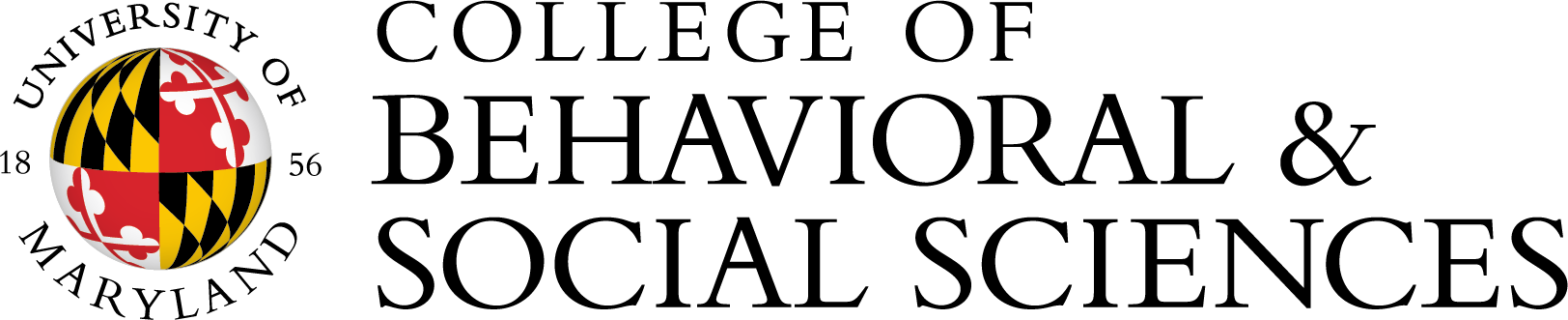Accessibility Guidelines for Web Pages
The University of Marland is committed to creating and maintaining an inclusive educational and working environment. In September 2017, President Loh approved the University of Maryland Web Accessibility Policy. In effect, electronic and information technology (EIT) developed, procured, maintained, or used by the University of Maryland must be accessible to people of varying disability levels.
Benefits of compliance with the Web Accessibility Policy: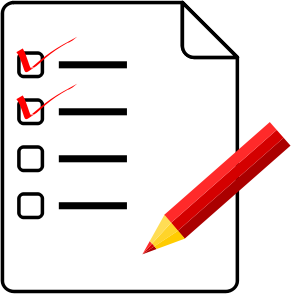
- Helps your content to reach a wider audience
- Boots search engine ranking
- Aligns with federal and state laws
How can you make your web content compliant?
1. Images, Video, and Audio
* Any non-text element (image, video, audio) must have a text equivalent associated with it. * ![]()
For Images: Provide a short, clear description of the image's content/purpose in the Alt text field. On BSOS websites using Drupal, add Alt text in the Alternate Text box when adding or changing an image.
- Don't add unnecessary words to Alt Text - such as "picture of", "link to", and "click here". Images and links are already established as images and links through their formatting. "Click here" is problematic as discussed in the Links section below.
- Avoid creating images out of text. Assistive devices cannot read text in images. All text in images must be documented in the Alt text. Keep the Alt text brief and to the point, and less than 100 characters long.
-
Examples of Alt text for images:
When an image of a bird is used Alt text could appropriately be solely because it is colorful "colorful bird" to show how birds roost "bird roosting on a branch" to distinguish it from other birds "Baltimore Oriole with an orange breast and gray back, dark-colored head" to distinguish it from other animals (e.g. cats) "bird"
For Non-Images: Audio and video elements do not have an Alt text option. ![]()
- Audio files must be accompanied by a transcript
- Videos and live audio require a synchronized transcript
Please note that BSOS Communications can be consulted regarding methods to create transcripts.
Guidelines for Links:
Text or images can be used to link to more information.
- When a text link is used, such as Behavioral and Social Sciences College, the link text must be a clear indicator of where the link leads.
- When an image is used as a link, it is best when the image and link are both described in the Alt text. For example, a picture of Tydings Hall linking to the BSOS Website might say "Tydings Hall, link to BSOS College".
Why not "click here"?
Good link: Learn about the University of Maryland
Bad link: Click here to learn about the University of Maryland. (bad link format)
- "Click here" draws attention only to the words "click here", not the information desired.
- Screen readers do not have context for these links. All "click here" links look the same

- "Click here" distracts from the action desired. Find a verb that describes the action, such as view, learn, etc.
Additional Resources
SiteImprove Website Tool
- The University of Maryland is providing a website compliance tool for all campus units: SiteImprove. This tool will scan websites and report on items that need attention.
- All BSOS-sponsored websites in Drupal are actively scanned by SiteImprove. To obtain access to these scans, please contact Ricky Sokel in OACS.