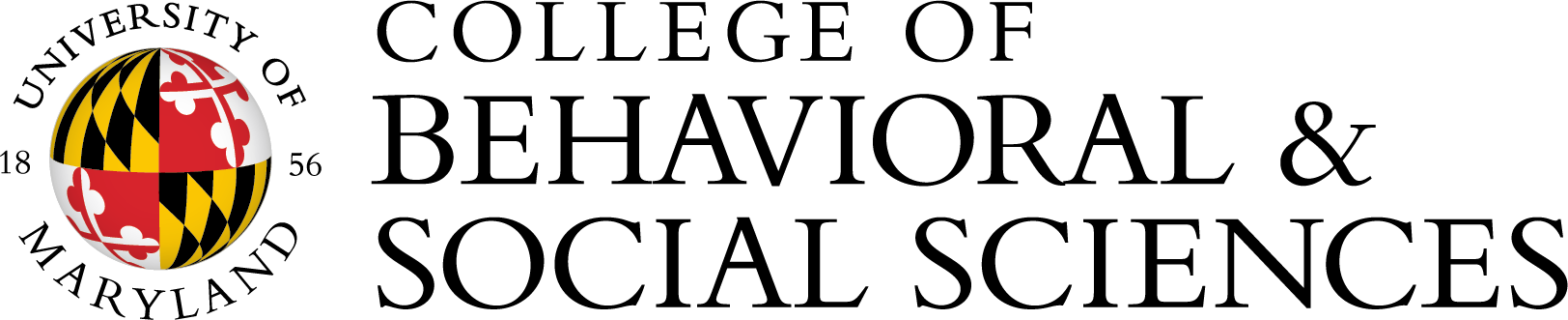Website Editing Tips
There are many facets to presenting information on the Web. This guide covers readability and search-ability of web content, plus some website-specific principles.
1. Improve Readability
Website users do not read long text. Users generally scan a page instead of read it. If you want website users to read what is on your page, here are some suggestions.
Present content in “chunks”

- Break paragraphs into bulleted lists.
- Add clear headlines and sub-headings.
- Use white space to separate information.
Use plain language
- Be brief and direct. Short sentences and short words are best.
 Use active voice. Users read it faster and comprehend it better.
Use active voice. Users read it faster and comprehend it better.
[Example: “Jane presented the papers.” versus “The papers were presented by Jane.”]
Reinforce text with Images when appropriate
- Make sure images are related to the topic and text.
- Add “Alt Text” to images for screen readers and search engines. * Very important! *
This is required by federal law, for compliance with Section 508 of the Americans with Disabilities Act.- Alternate text should briefly describe the image
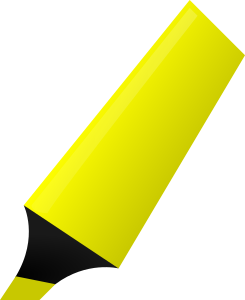
- Omit “picture of” or such text, as an image is known to be a picture
- Examples:
- “John Smith headshot” versus “Picture of Faculty”
- “frigate bird” versus “picture of a bird” or “tcr1230.jpg”
- Alternate text should briefly describe the image
Make link text readable and relevant
- Use links to help the reader find further relevant information
- Omit “click here” from all links.
- The user should see the link contents text, not “click here” when glancing at text.
“BSOS Administrators” emphasizes the content versus “Click here for administrator information”
- The user should see the link contents text, not “click here” when glancing at text.
Talk to the reader personally

- Web users prefer conversational tone. Write as if talking to a respected friend or acquaintance.
- Avoid technical terms, unless appropriate for a specific audience. Speak in plain terms.
Fix all broken links!
- Broken links lower your search engine score. The more broken links a crawler finds, the less likely it is to continue crawling.
- Users associate broken links with shoddy work and frustration. Your unit should not be associated with that - right?
2. Making Pages Search-Engine Friendly
Drupal builds in some search engine optimization (SEO) and site architects help to implement it. Web content writers can do their part to help users find their information. Along with the general web page editing tips, improve your content’s search rankings with these guidelines.
Create clear and relevant titles
- Include “key words” from the content in the title, when possible
- A good page title = a good page URL, which improves search indexing
Put the most relevant information at the top of the page
- Readers and Search Engines expect to find the most pertinent information first
Identify key words in the text
- Use key words in the page’s Title when possible.
- Use Drupal’s Metatags option to help clarify page elements
- Page Title should be a clear, concise summary of the page topic – Edit the Metatag’s Page Title if your page’s URL is not clear and concise, as it can help with searches
- Two Meta tags sections do not affect search engine rankings, but can help website users:
- Description is the <150 character summary that search engines display in search results
- Abstract can be used for a very brief description of an academic paper
3. Website-Specific Tips (for BSOS Drupal Sites)
BSOS College-hosted websites share themes and layouts. Follow these tips to enhance your Home and Landing Pages.
Featured Content
- Consider using the Details field’s Edit Summary option if your Featured Content body is longer than 400 characters. Click “Edit summary” and enter in a short text summary to grab the user’s attention. Note that text can be copied from Details – use Disable rich text to get formatting as well.
- Featured Content images resize to 600w X 420h pixels (10:7 aspect ratio, like a 5” x 3.5” photo)
- Order/Weight is relative to the other Featured Content items currently displayed.
- Up to 9 Featured Content items display in the rotator. Archive older items to appear in the News Archive.
News & Events
- News & Events images resize to 65 pixels wide (ideal height of 65px). The image displays 65 px wide, with height relative to the original photo. Wider pictures look small and short; taller pictures look tall and thin.
- Only a few News & Events items appear on the home page. All Events appear on the Event Calendar. Archive older News items to appear in the News Archive along with archived Featured Content.
Landing Topics
- Keep landing topic Titles short – 5 words or less is best.
- The displayed body text is 250 characters or less. If more text is available, a link to “More” appears.
- Landing Topic images resize to 235 pixels wide. An ideal height is between 165px to 200px, or 5:4 ratio.
- Make landing Topic Link text short and clear. Links can go to any URL, including documents on the site and external URLs.